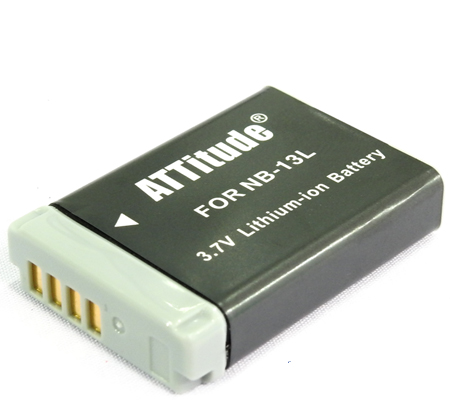| Product Name | Feiyu VB 4 3-Axis Handheld Gimbal for Smartphone |
| Battery Capacity | 950mAh, built-in battery cannot be removed, charge it via the USB-C port on the right side of handle. Do not support quick charger. |
| Operating Voltage | 6.8V-8.4V |
| Theoretical Battery Life | About 6.5h |
| Charging Time | About 2.5h |
| Materials In Main Body | Nylon + Fiber |
| Color | Elegant grey |
| Weight | About 335g/0.739 lb(Not include tripod) |
| Compatible Phones | The width of the phone≤88mm. The maximum payload is up to 260g/0.573 lb(After balanced). When used in both landscape and portrait modes, it is compatible with all smartphones under 7 inches, include all iPhone series, all Android series, and smartphones of other systems, such as HUAWEI mate40 pro, P40 Pro, nova4, MI 12 Pro, Redmi K40 Pro, OPPO Reno6, VIVO NEX3S, One plus OnePlus9 Pro, Realme GT, Galaxy S20 Ultra, etc. Note: VB 4 is not compatible with action cameras directly. If users want to mount action cameras, we advise mounting a third-party mounting plate first to put it on. |
| Water-Proof Grade | Not Water-proof |
| Dimensions | Unfolded: About 282.5*124.7*53.5mm Folded: About 98.5*159.5*52.8mm |
| Operating Temperature | -10~45? |
| Bluetooth | Bluetooth 5.0 |
| Clearing Bluetooth Info | Move the Joystick downward and triple tap the power button at the same time to clear Bluetooth pairing info. Restart the Gimbal so that the Bluetooth can be connected again. |
| App | Feiyu ON |
| How To Control The Smartphones | After connect gimbal with smartphone via Bluetooth, the gimbal can directly control photo/video on smartphone original camera, furthermore, zoom, AI tracking and other functions on Feiyu ON APP. |
| Extendable rod | Usage: (1) Hold the handle with one hand, hold the bottom of pan axis with other hand after unfold the gimbal. (2) Extending: Pull the extendable rod out to suitable length (Extendable range 0~198mm). Reset: Push upper grip to make the extendable rod down to handle part. The extendable rod could be extended and retractable for selfie no matter whether VB 4 is on or off.Do not rotate the rod to extend or reset it. |
| Controllable Range | Tilt: -20°~+35°?±3°? Roll: -60°~+60°?±3°? Pan: -80°~+185°?±3°? |
| Follow Mode | ?Panfollow: Pan follow, only the pan axis follows the movement of user's hand ?Follow mode:Pan and tilt follow, where both the pan and tilt axes follow the movement of user's hand, but roll axis does not ?All follow mode: Pan, tilt and roll follow, where all 3 axes follow the movement of user's hand ?Lock mode: All 3 axes do not follow the movement of user's hand, gimbal keeps the direction of the camera fixed |
| Extended Ports | At the bottom of the handle: 1/4 inch thread hole*1, which can mount Tripod; At the right side of handle: Type-C charging port*1; At the right side of smartphone holder: Type-C extension port*1 to connect accessories; |
| Standard Accessories | Feiyu VB 4*1; Tripod*1; USB-C cable*1; Storage bag*1; Manual*1; |
| Optional Accessories | Feiyu Magnetic Fill Light for Smartphone Gimbals; Feiyu Magnetic Fill Light 2 for Smartphone Gimbals; Feiyu Intelligent Tracking Module; |